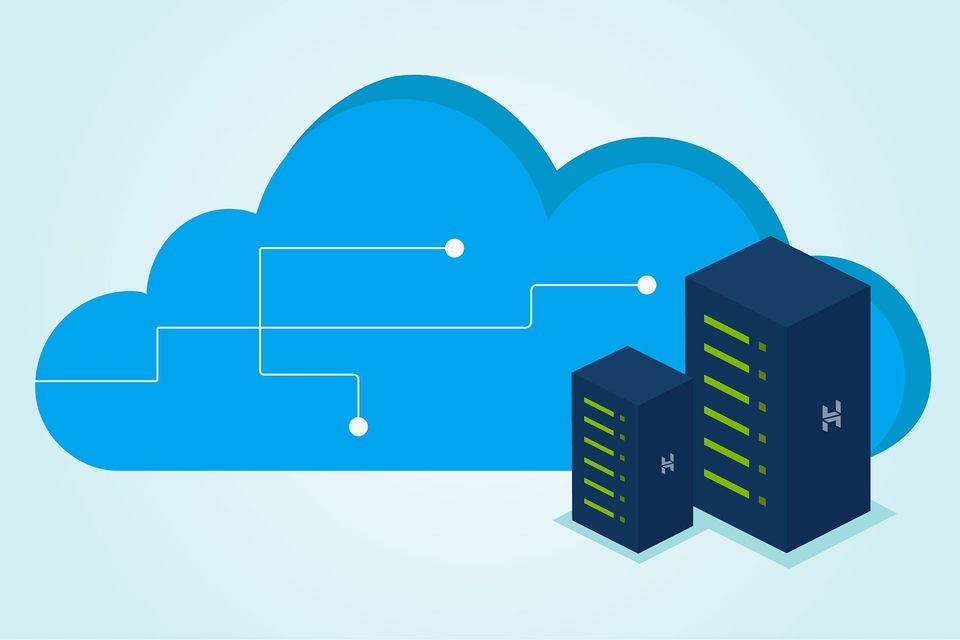
Top 10 Tips for Choosing -
The Best Web Hosting Services
Before you dive into creating content or selling products, getting your website online is the crucial first step. Your hosting service is your website’s gateway to the world. Reviewing these essential tips for selecting the best web hosting provider, will help you start off right with your website.
Why Hosting Matters
Selecting the right web host is often overlooked, yet it’s essential for your website’s success. Reliable hosting is the foundation that keeps your site running smoothly and efficiently. But it’s not just about choosing a plan—it’s about choosing the right company.
Quality Over Cost
When it comes to web hosting, opting for the cheapest option can lead to long-term challenges. Instead of hunting for deals, focus on the quality and reliability of the hosting provider. A solid host ensures that your site is always accessible, secure, and fast.
Expert Tips on Choosing the Right Web Host
In this article, I’ll share key insights to help you find the perfect hosting provider. These tips come from personal experience with a host I highly recommend and use for my own websites.
Let’s get started with tip #1:
Tip 1: Disk Space
Disk space is one of the core services offered by web hosts. It’s the storage area where all your website’s files are housed. From visuals to interactive features, every element of your site requires storage. Additionally, if your website allows user submissions like images or videos, you’ll need ample space to accommodate that content.
Tip 2: Bandwidth
Bandwidth is another critical feature that determines your website’s performance. It’s the amount of data that can be transferred between your site and its visitors in a given time. Higher bandwidth ensures faster loading times, which is crucial for user experience and SEO. Consider whether you need a dedicated server for more bandwidth, or if a VPS or shared hosting plan might suit your needs better.
Tip 3: Security
Security is non-negotiable, especially with cyberattacks on the rise. A robust web host acts as a line of defense, protecting sensitive data with tools like SSL certificates, automated malware scans, and firewall management. If you handle personal or financial information, consider hosting plans that prioritize security.
Tip 4: Uptime
Uptime is the measure of how often your site is accessible to visitors. The closer to 100% uptime, the better. The best hosts provide backup servers across multiple locations to ensure your site stays up, even in the face of technical difficulties or natural disasters.
Tip 5: Website Speed
In today’s fast-paced digital world, speed is everything. Slow-loading sites drive visitors away and hurt your search rankings. Choose a host that uses SSDs, limits server crowding, and offers a CDN to ensure quick page loading.
Tip 6: Pre-Installed Apps
Web hosting isn’t just about space and bandwidth; it’s also about the tools that make your life easier. Look for hosts that offer user-friendly control panels, one-click CMS installers, and e-commerce features.
Tip 7: Domain Names
Your domain name is your digital identity. Many hosting plans include free domain registration, but it’s important to choose a provider that allows easy transfers if you decide to move your site in the future.
Tip 8: Website Builder
Building a website has never been easier, thanks to built-in site builders. Look for drag-and-drop builders with customizable templates, stock image libraries, and AI guidance to create a responsive design.
Tip 9: Support
No matter how experienced you are, there will be times when you need help. Choose a hosting provider with 24/7 support via multiple channels, including live chat, forums, and phone support.
Tip 10: Backups
Despite the best security measures, things can go wrong. That’s why regular backups are essential. A good host will offer automatic backups and quick restoration options to minimize downtime and data loss.
If you want to learn more about who I am recommending for the best web hosting provider and who I personally use, then check out my article.
Why Hosting Matters
Selecting the right web host is often overlooked, yet it’s essential for your website’s success. Reliable hosting is the foundation that keeps your site running smoothly and efficiently. But it’s not just about choosing a plan—it’s about choosing the right company.
Quality Over Cost
When it comes to web hosting, opting for the cheapest option can lead to long-term challenges. Instead of hunting for deals, focus on the quality and reliability of the hosting provider. A solid host ensures that your site is always accessible, secure, and fast.
Expert Tips on Choosing the Right Web Host
In this article, I’ll share key insights to help you find the perfect hosting provider. These tips come from personal experience with a host I highly recommend and use for my own websites.
Let’s get started with tip #1:
Tip 1: Disk Space
Disk space is one of the core services offered by web hosts. It’s the storage area where all your website’s files are housed. From visuals to interactive features, every element of your site requires storage. Additionally, if your website allows user submissions like images or videos, you’ll need ample space to accommodate that content.
Tip 2: Bandwidth
Bandwidth is another critical feature that determines your website’s performance. It’s the amount of data that can be transferred between your site and its visitors in a given time. Higher bandwidth ensures faster loading times, which is crucial for user experience and SEO. Consider whether you need a dedicated server for more bandwidth, or if a VPS or shared hosting plan might suit your needs better.
Tip 3: Security
Security is non-negotiable, especially with cyberattacks on the rise. A robust web host acts as a line of defense, protecting sensitive data with tools like SSL certificates, automated malware scans, and firewall management. If you handle personal or financial information, consider hosting plans that prioritize security.
Tip 4: Uptime
Uptime is the measure of how often your site is accessible to visitors. The closer to 100% uptime, the better. The best hosts provide backup servers across multiple locations to ensure your site stays up, even in the face of technical difficulties or natural disasters.
Tip 5: Website Speed
In today’s fast-paced digital world, speed is everything. Slow-loading sites drive visitors away and hurt your search rankings. Choose a host that uses SSDs, limits server crowding, and offers a CDN to ensure quick page loading.
Tip 6: Pre-Installed Apps
Web hosting isn’t just about space and bandwidth; it’s also about the tools that make your life easier. Look for hosts that offer user-friendly control panels, one-click CMS installers, and e-commerce features.
Tip 7: Domain Names
Your domain name is your digital identity. Many hosting plans include free domain registration, but it’s important to choose a provider that allows easy transfers if you decide to move your site in the future.
Tip 8: Website Builder
Building a website has never been easier, thanks to built-in site builders. Look for drag-and-drop builders with customizable templates, stock image libraries, and AI guidance to create a responsive design.
Tip 9: Support
No matter how experienced you are, there will be times when you need help. Choose a hosting provider with 24/7 support via multiple channels, including live chat, forums, and phone support.
Tip 10: Backups
Despite the best security measures, things can go wrong. That’s why regular backups are essential. A good host will offer automatic backups and quick restoration options to minimize downtime and data loss.
If you want to learn more about who I am recommending for the best web hosting provider and who I personally use, then check out my article.
