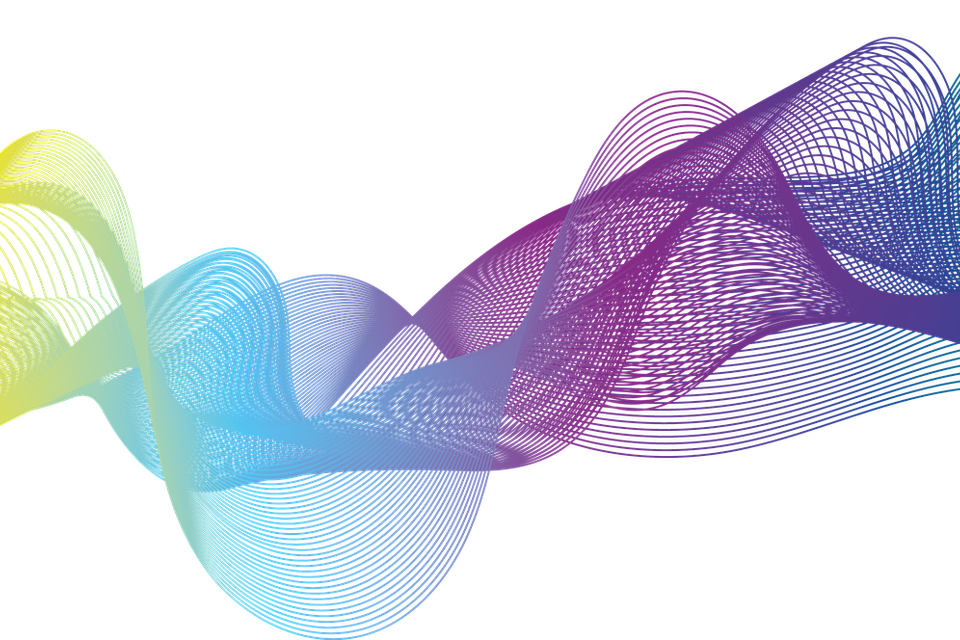
Top 9 Free Platforms to Create Stunning Visuals
Creating graphics for web design doesn't necessarily require expensive software or hiring professional designers. Several free platforms offer powerful tools and resources for designing high-quality graphics. Here are some popular ones:
1. Canva
Users can create eye-catching graphics using Canva, a web-based graphic design platform that caters to both beginners and professionals. It offers a vast library of templates, stock images, icons, and illustrations that can be customized to suit their needs. The drag-and-drop interface of Canva makes it easy for anyone to design visuals for web pages, social media, and more.
2. GIMP
Compared to paid software like Adobe Photoshop, GIMP (GNU Image Manipulation Program) is a free, open-source image editor. Users can edit images, create digital illustrations, and enhance photographs with GIMP. Web designers and graphic artists can use it to perform advanced image editing tasks, create digital illustrations, and enhance photographs.
3. Inkscape
Inkscape is a free and open-source vector graphics editor, ideal for creating scalable and resolution-independent web graphics. Inkscape is a great tool for designing logos, icons, and illustrations since it supports various vector graphic formats and offers robust tools for drawing, path editing, and text manipulation.
4. Pixlr
Pixlr is an online photo editing tool that provides a range of editing features similar to those found in traditional desktop software. It offers both basic and advanced editing options, making it a suitable choice for quick graphic edits and enhancements.
5. Unsplash and Pexels
While not graphic design platforms per se, Unsplash and Pexels are popular websites that offer high-quality, royalty-free stock photos. These platforms are invaluable for web designers who need access to stunning visuals to enhance their websites.
6. Photopea
Photopea is a browser-based image editor that supports multiple file formats, including PSD (Adobe Photoshop) files. This versatility makes it a great option for designers who need to work with various file types and layers.
7. SVG-Edit
SVG-Edit is an open-source web-based vector graphics editor that focuses on Scalable Vector Graphics (SVG) format. It's ideal for designers who prefer working directly with code or who need to edit SVG files efficiently.
8. Freepik
Freepik is a website that offers a vast collection of free vector graphics, icons, and PSD files. Web designers can browse through their extensive library to find suitable graphics for their projects.
9. Google Web Designer
With Google Web Designer, web designers can create interactive HTML5-based designs and motion graphics. This is especially useful when creating animated ads or interactive elements for websites.
In conclusion, incorporating graphics into web design offers a wide array of benefits, ranging from enhanced visual appeal and improved user experience to increased engagement and shareability.
Graphics can effectively communicate information, contribute to branding efforts, and even boost a website's search engine rankings. Moreover, with the availability of various free platforms like Canva, GIMP, Inkscape, and others, creating high-quality graphics for web design has become more accessible to both professionals and beginners.
By leveraging the power of graphics, web designers can craft compelling and memorable websites that leave a lasting impact on visitors and help businesses thrive in the competitive online landscape.
1. Canva
Users can create eye-catching graphics using Canva, a web-based graphic design platform that caters to both beginners and professionals. It offers a vast library of templates, stock images, icons, and illustrations that can be customized to suit their needs. The drag-and-drop interface of Canva makes it easy for anyone to design visuals for web pages, social media, and more.
2. GIMP
Compared to paid software like Adobe Photoshop, GIMP (GNU Image Manipulation Program) is a free, open-source image editor. Users can edit images, create digital illustrations, and enhance photographs with GIMP. Web designers and graphic artists can use it to perform advanced image editing tasks, create digital illustrations, and enhance photographs.
3. Inkscape
Inkscape is a free and open-source vector graphics editor, ideal for creating scalable and resolution-independent web graphics. Inkscape is a great tool for designing logos, icons, and illustrations since it supports various vector graphic formats and offers robust tools for drawing, path editing, and text manipulation.
4. Pixlr
Pixlr is an online photo editing tool that provides a range of editing features similar to those found in traditional desktop software. It offers both basic and advanced editing options, making it a suitable choice for quick graphic edits and enhancements.
5. Unsplash and Pexels
While not graphic design platforms per se, Unsplash and Pexels are popular websites that offer high-quality, royalty-free stock photos. These platforms are invaluable for web designers who need access to stunning visuals to enhance their websites.
6. Photopea
Photopea is a browser-based image editor that supports multiple file formats, including PSD (Adobe Photoshop) files. This versatility makes it a great option for designers who need to work with various file types and layers.
7. SVG-Edit
SVG-Edit is an open-source web-based vector graphics editor that focuses on Scalable Vector Graphics (SVG) format. It's ideal for designers who prefer working directly with code or who need to edit SVG files efficiently.
8. Freepik
Freepik is a website that offers a vast collection of free vector graphics, icons, and PSD files. Web designers can browse through their extensive library to find suitable graphics for their projects.
9. Google Web Designer
With Google Web Designer, web designers can create interactive HTML5-based designs and motion graphics. This is especially useful when creating animated ads or interactive elements for websites.
In conclusion, incorporating graphics into web design offers a wide array of benefits, ranging from enhanced visual appeal and improved user experience to increased engagement and shareability.
Graphics can effectively communicate information, contribute to branding efforts, and even boost a website's search engine rankings. Moreover, with the availability of various free platforms like Canva, GIMP, Inkscape, and others, creating high-quality graphics for web design has become more accessible to both professionals and beginners.
By leveraging the power of graphics, web designers can craft compelling and memorable websites that leave a lasting impact on visitors and help businesses thrive in the competitive online landscape.
